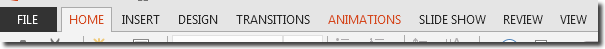Archive for the ‘PowerPoint’ Category
Open Letter to Michael Bay
Dear Michael Bay
I watched you get messed up by Samsung’s presentation support staff at CES yesterday. You’re probably aware that it’s all over the net now, likely a skit on SNL this weekend and maybe you’ll make The Daily Show. You’re a pretty easy target to begin with (*boom*) but add all the things that went wrong in the space of a couple of minutes to your already fiery personality and wham instant Internet meme.
It’s tough. It’s unfair. How many of the people having fun at your expense have themselves spoken live in front of an audience of 200 people? 500? The pressure of standing in front of thousands at CES and hundreds of thousands more virtually would make most of today’s detractors wet themselves on the spot. But the Internet is not big on walking a mile in anyone else’s shoes if they can feel schadenfreude or get a laugh instead.
But you could have done better.
No jokes here, just a couple of things to remember the next time you get in front of an audience.
Fight or Flight
One of the basic human reactions to pressure is fight or flight, especially when it’s a surprise. We civilized folk tend towards flight, because it’s more socially acceptable. And obviously that’s what happened yesterday. But maybe fight doesn’t have to always mean throwing a punch. Fight can just mean fighting yourself to stay on that stage and keeping your audience involved.
Expect the unexpected
Murphy is my traveling companion. He always makes something go wrong. Always. Because of his tenacity, I believe in multiple levels of redundancy in anything that matters to my performance in front of an audience. And you should too when you can.
Of course, much of it is out of your control, no amount of planning can cover everything.
So just go into it expecting something to go wrong. It’s not frightening, it’s just realizing that you need to remain flexible in all situations involving pressure and performance. If you’re expecting someone to fail to hit their cue, step on your line, the wrong slide to be showing, anything unexpected can be dealt with.
And most important here, you must keep your sense of humor about it. Taking yourself too seriously will lock you into a situation where you can’t think and have no alternative other than flight.
Accept the situation
When something goes wrong, accept it. It can’t be undone now. You now have choices as to how to proceed.
Grace
It is somewhat paradoxically important not to apologize too much, and not to find others to blame. Both may be your immediate urge, but you must suppress it. Your team may have let you down, but they probably feel worse about it than you do (and it’s likely going to be a topic for discussion with their own management!) Focus on getting back on track, not on how you got off track – your audience doesn’t really care.
Humor
Humor is a powerful ally when you can do it off the cuff. You don’t have to have the audience rolling in the aisles, just keep them on your side. “Ever have one of those days?” or “Pardon me while I burst into flame here.” will let them know you’re off-script and the personal aside will keep them in your corner. Resist the urge to be the butt of your own joke, that’s an easy way out, but like too much apologizing it undercuts your relevance and credibility. It’s important to remember that very few people in the audience really want you to fail. They’re basically on your side.
Improv
One of the greatest exercises a speaker can do is improvisational speaking. Develop some level of familiarity with improvisational tactics. Lots of forward-thinking organizations bring in formal improv training for team building and management seminars. You can approach this in many ways, but once you do you’ll find it’s value surprisingly useful.
For example, at our Pecha Kucha events, we warm up with a form of presentation called PowerPoint Karaoke. Here presenters must string together a presentation based on slides they have never seen before. And we do this for fun! Of course presenters are expecting the situation, developing their ability to expect the unexpected, and again the audience is on their side. And it’s damn funny. But it’s a terrific exercise for any presenter wanting to develop their list of public speaking calisthenics.
While you’re in the moment, look around. Quickly appraise the situation and prepare to deal with it. Look for inspiration, allies, audience reactions… these are all fodder for your response to bridge back to the topic at hand.
Continue the Dialogue
Now that things are composed, and assuming you’ve done your homework, you can probably wing your presentation for a short bit. Hopefully the support staff is working frantically to correct things. And hopefully the well-managed disturbance takes on no more significance than an interrupting sneeze.
But if it goes longer, nothing changes in the advice. Remain graceful and move to transition out of the confusion. Lots of alternatives here. Consider:
- Engage other speakers already on stage or invite other participants onto the stage. This is what you really should have tried with Joe Stinziano, senior vice president of Samsung Electronics yesterday. He’s probably conversant enough to answer an off the cuff question or give you a clue as to what you want to move onto next. A conversation is a lifesaving improvisational step that can take the pressure off while keeping the audience’s attention. (Improv Hint: Read up on “Yes, and…” technique!)
- Backtrack and start over. Often the easiest thing to do. It doesn’t have to be a complete recreation, but a summary of what you’ve covered so far can also help the audience shake the confusion of that moment off themselves.
- If all else fails, moving on to another part of the agenda and returning to your message once the situation is corrected is the graceful way out of a presentation that has burst into flame. Inform the audience, and move gracefully to the side until recalled.
Always Prep
Yeah, good advice in hindsight. Easy, right?
I can see it right now. Someone asked you to get on the stage and get some promotional value for the next Transformers film while pushing some technology you actually liked. Your protests of I haven’t got time to prepare for a presentation! were met with assurances that all you have to do is read the teleprompter. Well, we see how well that worked out.
Even if you can’t take the time to memorize the speech, break what you have to talk about into one or two salient points that you can fall back on should the unexpected happen. Winging it still means you stay on topic, and you need the facts to do so.
Of course preparation is the activity that pays off in gold. It makes everything above that much easier. If you can’t take 10 times the amount of time you’re planning on being in front of an audience in preparation, you really should bow out.
And That’s About It
Hope this somehow gets to you Michael. While I’m not the biggest fan of your movies, my heart went out to you at CES. It wasn’t your fault, and the Internet is having a lot of fun at your expense today.
I know you already addressed the situation in your own blog with the self-deprecating comment I guess live shows aren’t my thing. I know it’s tough right now, but with just a little prep I think you could turn that impression right around.
She’s Giving It Away…
No secret to anyone about my love of this book.
So why is it news today?
This morning Nancy Duarte announced that “the multimedia version of Resonate is now available on HTML5 and iTunes for FREE! You can read, learn, and share on any platform or device.”
So stop reading this and go get it. Even if you already own the book, this is the multimedia enhanced version so you’ve got brand new levels of coolness to explore.
Leap Motion – First Impressions and Demo
Postman bought my new Leap Motion controller this week. Minutes after installing it (and figuring out I’d placed it on the desktop upside down!) it was up and working. This video is my first few impressions of the orientation application and the OSX integration application.
Video is in high resolution so click the zoom button to view full screen.
So, will this be a permanent and well-used addition to my physical desktop? Hard to say. Right now it’s a real cool demo, and it’s got some potential, but the fine tuning will the real test here. Even games require an exacting “touch” that will hard to match. And the reality here is that if you really want to replace my mouse this new method to exceed my current input devices.

Does it do that?
No, not really. But I hope it will soon.
Calming Down the Grandpa in Office 2013
I got a lot of good feedback on The First Thing to Do to Your New PowerPoint 2013, thanks and wow – happy to help.
So OK, here’s the second thing you should do after you install Office 2013. It’s a bitter post, full of my opinion, and I’m perfectly willing to accept that others may disagree. However, in my opinion this trick corrects one of the most ridiculous mistakes made in Office 2013. You may consider it more of a taste issue. But I think that if you have taste you’ll want your Office interface to not look like somebody’s grandpa sending e-mail with the CAPS LOCK key on.
HEY, YOU KIDS GET OFF MY LAWN!
Yeah, that’s right. For some reason the designers at Office decided that years of calming down the interface, using readability methods developed and proven literally over centuries, should be abandoned so they could inject some “style” into the product. Beware of designers attempting to make their mark.
Application design should fall back against the content, should not stand there screaming HEY LOOK AT ME, or HEY, GET OFF MY LAWN, or HERE’S A JOKE THAT ALL MY SENIOR FRIENDS THOUGHT WAS FUNNY SO I’M ADDING YOU IN MY REPLY-ALL… just for example. UI should be clear, it should be available, but not garish and hard to interpret.
So one of the first things you’ll notice looking at Office 2013 is the ribbon. The ribbon that so many hate, and the rest just find somewhat annoying. Sure it makes it easier for novices to find things, but it’s proven that the ribbon limits experts from levels of productivity they had with the prior menu UI. But we’re kind of stuck with it, and I digress. You see how easy that is.
What we’re looking at most is the tabs. The little label tabs at the top of each ribbon. And they’re all screaming like grandpa.
Hideous, right?
Well, maybe you’re not bothered by it, and hey, good for you. But there’s so much basic knowledge about how typography works, how the eye interprets words and breaks, how recognition is speeded by properly applying basic typographic conventions… all ignored here. It’s tragic really when you consider the scope of Office, how many people deal with this UI on a daily if not hourly (if not constant!) basis. There were lots of people bringing up how ugly and broken this was in the open Beta for Office 2013, but Office designers decided they knew better.
Sigh
Anyway, you can fix this, calm it down. I can show you how. It’s a little tricky, so follow closely.
We’re going to go into the customize ribbon command. Right-click somewhere on the ribbon where there isn’t a button or control, and you’ll see the hidden commands. Choose Customize the ribbon and you’ll see the ribbon customization mess… er… UI.
Now, if you’re pretty perceptive you’ll notice something kinda weird.
We’re looking in the right column, a list of the ribbon titles and the controls each ribbon contains. Funny thing is, all the labels are already in initial cap case. They are not in all-capitals. The UI let’s you change the name of any of these labels, see the Rename button beneath the list, but if you want to continue using the right names you’re kind of stuck.
The developers have special-cased these label titles for each of the individual ribbons so they display in all caps if they match the intended default label. Why did they spend their time doing this instead of fixing bugs or getting good features into the product? Who can tell. We can imagine the passionate arguments the designers put forward about not allowing users to destroy the delicate balance of their screaming grandpa design, but that’s just me recalling similar conversations. Probably nothing like that. But again, digressing.
A little experimenting will show you that the labels
Home displays HOME
HoME displays HoMe
HOME displays HOME
but it’s kind of hard to get it to just display “Home.” But not impossible. Just give it some space.
Or one space to be exact
Select one of the tab labels in the list and click the Rename button. Adding a single space character, either before or after the letters “Home”, apparently is enough of a Jedi Mind Trick that the developer’s force to upper-case code is told “these are not the glyphs you’re looking for” and they pass along to be displayed unharmed. Do this to each label, and you get a nice initial cap label and a much calmer interface.
Yeah, Grandpa is still yelling FILE. If you can figure out a way to get him to calm down there, let me know.
A couple of things
You may want to do all the labels ahead of time. There are more than what are initially shown. Just open the list at the top of the right column and choose All Tabs.
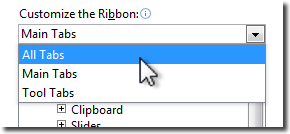

Notice a bunch of items got added to the bottom of the list. These are the “contextual tabs”, tabs that show up when you select certain things, like shapes and tables, to give you control over their options.
It does take a few minutes to change all of these labels, but you’ll find the pattern is pretty easy to get used to. Might take you 15 minutes to add spaces to the end of each label. I think that’s the easier technique to use.
And don’t worry about making a mistake. If you do, you can nuke all your changes and reset the UI to the defaults again. That’s what the Reset button at the bottom is for. You can reset all, or just the selected tab.
And One Last Thing
Which leads us to the last tip here. It’s Extra Credit, so feel free to skip it.
If you’re a writer or instructor or someone who needs, occasionally, to make your UI look like it’s fresh out of the box, you can use the Import/Export UI changes command. It’s just beneath the Reset button.
This lets you save a file with all the customizations you’ve made as a file that you can reload later, even share between machines. So if you need to undo your changes and go back to the just out of the shrink-wrap smell, save your customizations, then Reset everything.
Later when you want to stop grandpa from screaming, just Import the saved settings again and you’re back to a calm, mature looking UI.
Let me know how this works for you.
This somewhat silly article is dedicated to my dear departed father, a grandfather and computer user himself, who eventually learned to just use all lower-case in writing his e-mail.
-Ric
Fun Fact: Did you know that the first few versions of the Apple computer did not have the ability to display lower-case letters? The keyboards had a shift key, but it was used almost exclusively for shifting number keys to access punctuation characters. The Atari and Commodore Computers were among the first personal computers to introduce lower-case letters as a standard personal computer feature!
The Facebook Face Flip
This is not a political post, although a quick reading without comprehension will surely give some that impression. Trust me, and read on.
I was reading this evening about how you can actually see people “unliking” Mitt Romney’s Facebook page in real time graphics on a web site called Disappearing Romney. It sounded pretty wild, and the graphics on the page were conceptually stunning, but the whole thing was kind of sophomoric. It looked like it might have been a prank. So I decided to check his Facebook page to see if their math checked out.
It did check out, was really easy to confirm with a couple of page refreshes. But that’s not what caught my eye.
You see, around 100 years ago I took both high school and college journalism. A lot of it stuck, writing of course, but also a lot in the area of page layout. There’s one guideline that borders on being magic in making a page and subjects on the page look appealing and interesting.
If you have a photo, or graphic, where a subject is looking in a left or right direction, place that element such that it is looking into the page, away from the edge they’re nearest. If you have to, you can consider “flipping” the element such that it can do this regardless of what side of the page it’s on.
(Pause here to note how well I’m avoiding unnecessary political metaphors. Thanks for noticing.)
Check out the original, and see what happens when you flip both the photos. It really is like a magic trick!
You always try to have faces looking into the page, it makes them look better, the page look better, and the reader feel better. In this case, we have original Mitt back-to-back, looking very disconnected, even defensive. Look at how flipping both photos around makes him look, well, happy to see himself.
Arguably the wider cover page might work in either direction, and if it were left right-facing the light sourcing for each of these photos would match up, but that’s not a big deal. I personally liked them facing each other, but your mileage may vary.
And yes, this is eminently applicable to your presentations! Ah! You knew I’d get there eventually! It’s one of the simplest things you can do to make your slides look more intriguing, trustworthy, or even happy.
Anyway, it’s not like it cost him the election or anything, but I found it really amazing that nobody on his staff, or even Facebook friends suggested fixing this classic journalistic page layout gaff.
Yes, I am available for consultations.
The First Thing to Do to Your New PowerPoint 2013…
Warning, I’m pretty opinionated when it comes to a garish design that I have to look at for hours at a time. I find it personally offending and I’m not going to mince words here.
Luckily there’s a quick fix for PowerPoint 2013, and I’m happy to share it with you before you suffer permanent vision loss…
Four Days to Better Presenting – Yes, You Can!
Oh dear. Another drab blog entry about presenting. Well, maybe not.
If you hear the title Presentation Summit, you might picture an international cabal, those folks from around the world whose job it is to keep presentations bland, sleep-inducing and dreaded. The Illuminati of bullet points, of text too small to read, creators of impenetrable charts, and irrelevant clip art. Lord, I can picture them too!
But no, that’s not it at all. In fact, its almost exactly the opposite.
For almost a decade Rick Altman has been bringing expert professional presenters together at events around the country to show attendees that there is no inevitability to Death by PowerPoint. Originally titled “PowerPoint Live” this Presentation Summit is something I personally look forward to each year whether I’m presenting or not.
What you will learn
To be a great presenter you need a number of things.
- Respect for your audience – to know them, to know their needs, and to know how to move them
- A message – what you are delivering, where you want to move your audience
- Skills – crafting your message, making it meet your needs and engaging your audience
- …and a certain je ne sais quoi. That certain something in your presence that makes the audience want to follow you to the end
And I’m not exaggerating when I say that you can grow your presenting skill set in all four areas at the Presentation Summit.
How’s it work?
The conference is three tracks of presentations, over three days. There’s a bonus fourth day you can sign up for even more intense training. The three tracks are
Design It, where you learn how to better construct slides to more clearly communicate with compelling graphics and just the right amount of message per slide.
Build It, the track that concentrates on learning the tools, presentation, photographic, and graphic construction, that help you craft the right presentation to support your conversation with the audience.
Present It, the art of standing in front of a room full of strangers and helping them see the benefit of your message. One of the most difficult things to do well, and certainly one of the most valuable skills to build.
Over the course of the summit, there’s more than enough to keep you busy and build your ability to present. But there are also larger group sessions, mixers and networking opportunities, vendor fairs, group excursions… it’s hard to imagine how it all gets crammed into a few days.
Who is there?
OK, I’m one of the people presenting, and I’ll talk more about me later. But I’m only a small part of a big talented crew. Professionals from all over the world, from England to Australia, from India to Silicon Valley, it’s a talented team.
But I want to spotlight a couple of folks who attend who are closer to being the Presentation Illuminati, and certainly a lot nicer. The PowerPoint MVPs.

PowerPoint MVPs at the Presentation Summit, left to right: Geetesh Bajaj, John Wilson, Echo Swinford, Me, Julie Terberg, Sandy Johnson, Troy Chollar, and Glenna Shaw – A few of the Microsoft PowerPoint MVPs who will be in attendance.
If you don’t know what a Microsoft MVP is, you should read about it here. In short, they’re experts in a Microsoft application, chosen by Microsoft to have direct contact with the development team to provide feedback and help other users of the program. The PowerPoint MVPs are the best of the best. No brag, just fact. Google any of the names above if you need evidence of this.
Interested?
So if you’re interested in finding out more, Rick Altman the father of the feast says it best on the Presentation Summit web site. There’s more information on session specifics, the presenters, and how to justify going to your boss. No kidding, it’s like he’s doing all the work for you!
A little fun
OK, a little fun now. You may have noticed that the Sessions page for the summit has little videos from most of the presenters. Mine should be up there, but I was late getting them to Rick and he’s off on some island now resting up for the run-up to the October event. So they’ll be up there eventually, but in the meantime I thought I’d give you a sneak peek at what I’m presenting at this year’s summit.
Enjoy
-Ric
Pecha Kucha Lessons for Business at Presentation Summit 2012
I’m presenting on how business presenters can learn from Pecha Kucha presentations at this year’s Presentation Summit. This video is a short introduction for that session, which will appear on the Presentation Summit schedule page. I’ve given it a little twist of humor, which I hope you’ll enjoy.
Yes, some of the punchlines blink on a little too fast to see the first time. That’s intentional. I’m weird. Thanks for your concern.
Presenting on the iPad at Presentation Summit 2012
I’m presenting a how-to and how-not-to session on using the iPad as your primary presenting tool at this year’s Presentation Summit. This video is a short introduction for that session, which will appear on the Presentation Summit schedule page. I’ve given it a little twist of humor, which I hope you’ll enjoy.
Hint: Pay attention to the background.
PowerPoint History, 25 years ago…
This has to be quick. Sorry for any typos or errors, but I’m packing, medicating, and generally running about today and this could not wait.
I got a very nice letter from Bob Gaskins yesterday. If you don’t recognize the name, here’s a clue: He’s the guy who “invented PowerPoint”. Quotes are there because 1) there were a couple of other guys involved in the birthing process and 2) I think the product gets reinvented with every new release. However it was Bob who built the vision for the product and made it happen.
Bob’s written a new book, called Sweating Bullets: Notes about Inventing PowerPoint. He wrote it specifically to celebrate the 25th anniversary of PowerPoint. And I’m reading it right now (along with preparing for two separate conventions and five panels I’m on this weekend, I did mention running about crazily, right?). So I’ll do more of a review later, but wanted to get this out to you, dear reader, because you’re special to me.
I’m really excited about this. Bob left just before I joined the team, and notes that fact on page 14, saying
Ric Bretschneider (Wizard #77) joined just after I left, stayed with the group for 17
years (twice as long as I stayed)…
What else does it say? What’s all that Wizard 77 stuff? Well, you’ve got a chance to find out for yourself because it’s available on Amazon right now, right here: Sweating Bullets: Notes about Inventing PowerPoint
I can’t wait to see how it ends…
25 Gigs for Nothin’ And The Clicks for Free…
Ok, I’ll apologize for that title first. Sounded better in my head.
Wanted to get this out fast because according to a quick poll of friends a lot of people may have missed the news.
Hope you already had a Skydrive, because if you did you just got upgraded to 25 gigabytes of storage!
All you have to do is log in to Hotmail/MSN/live and click the link to Skydrive. If you’ve ever stored a file up there you should get an option to upgrade your account to 25 Gigabytes of storage for free!
Among cloud services that’s gotta be the best deal available. There are iPad, iPhone, and Win7 phone apps available and you can always access your files via login with browser. Also PC and Mac desktop apps.
It’s noted this is for a limited time, so head right over! And, reader from the dark and mysterious future where this is already past, wipe your tears as the new base storage is an industry leading 7 gigabytes anyway!
Way to make the Google Drive announcement sound limp Microsoft!
Microsoft SkyDrive – Skydrive.live.com
The Ultimate PowerPoint Survivor…
Here’s a trivia question for you. PowerPoint has been around forever. Bob Gaskins, the father of PPT puts the start date for the team as 1984. Lots of great folks have come and gone, and a few have even come back. But who is the one person who has been on the team, without leaving and returning, the longest?
That would be Judea Eden.
Judea Eden was the 17th person to join the ranks of The Wizards of Menlo Park, the core group of folks from the earliest days of PowerPoint – those who pretty much set the pace for the application.
If you’re curious, I joined that team in 1993, and am 77th on the list. To put a point on this, there are only two people still at Microsoft who predated me, and Judea was the winner for having been there the longest, still on the core PowerPoint team.
We think about the brains and wills behind the development of the PowerPoint application. But if you were looking for the heart of the team, I’d say Judea is a great candidate for that recognition. You see, Judea kept the PowerPoint team flush in supplies, equipment, and more that a little late-night food during crunch time. She organized all our off-site and team building activities, coordinated resources for moves between sites and buildings.
And she added more than a little humanity to the group. She’s a sweetheart, through and through. She cares about everyone on the team, even those who might not really deserve that care. Because, dear reader, she’s just sweetly guileless and truly wants to make people happy.
When I joined the team, we worked in an office on Sand Hill Road in Palo Alto, CA. I’d really resisted the idea of going to work for Microsoft, even on the PowerPoint product, an application I really liked. But it was Microsoft, the company that had always beaten the companies I’d worked for before. I really felt like I’d stepped into enemy territory, and I doubted that I’d make any friends or actually be there very long.
At noon on my first day this girl appeared in the doorway to my office, I’ll always recall she had a shiny black plastic lunchbox-styled purse, and said “Hi, I’m Judea, wannna go grab some lunch?” Because that’s what Judea does, she makes you feel welcome.
My first friend at Microsoft, and we’ve been friends ever since.
Judea is an amazing amalgam of interests and talents. A few years back she started a serious study of nutrition and health. In fact that’s part of the next phase of her life, working for a company in the health and wellness.
But there’s a crazy-fun side to Judea too. She’s the lead singer for The Judea Eden Band, and if you’re lucky enough to be able to catch one of their shows in San Francisco or around the Bay Area, I highly encourage you to do so. You can thank me later.
So, after a quarter century (and the years don’t show at all kiddo!) Judea is moving on and up to a position in another company, leaving Microsoft diminished for her leaving. Her last day is Friday the 13th, 2012. I hope that’s not a bad omen for those she leaves behind.
I can only say thanks for being my friend. The PowerPoint world would have been a much lesser place but for you.